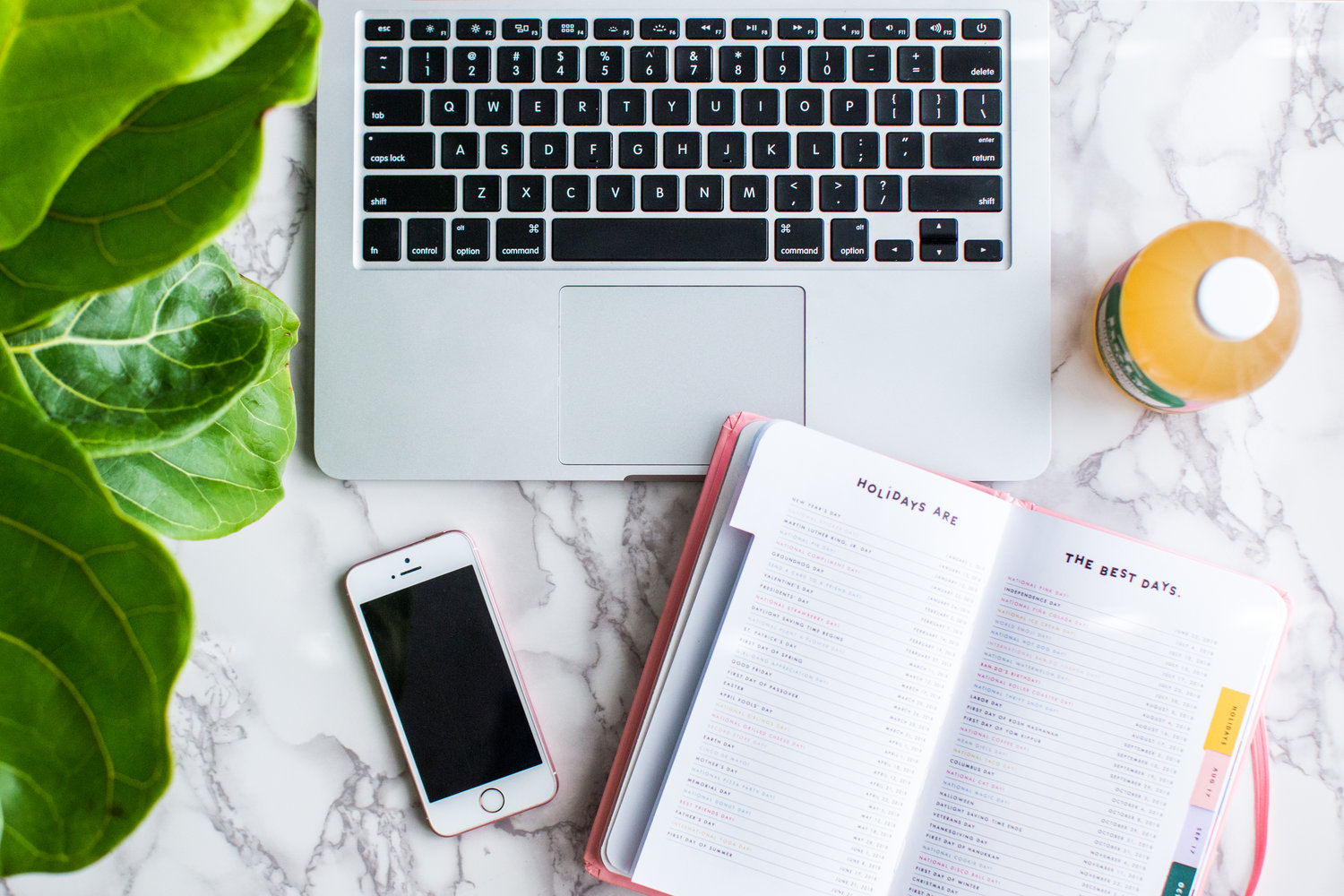Remember when Instagram first released the story feature and everyone was very hesitant to use it (because they “stole” it from Snapchat)? If you are active on Instagram, you are well aware that users have totally embraced this feature. I absolutely love stories because it allows you to share raw content, behind the scenes footage, and long selfie videos of yourself that you wouldn’t necessarily want to share on your main feed. Stories allow you to connect to your audience on an entirely new level and opens up a world of content possibilities.
Just like any content being pushed out online, Instagram Stories can easily get lost in the noise. Sometimes you have to get a little creative to stop the swiping and get people’s attention so they will watch your story.
Before I get into the tips and tricks that are less known, here are some basic features in Instagram stories…
- Swipe up or down within the camera view of Instagram stories to use any photos or videos that you have taken within the last 24 hours.
- When using a pen tool, hold down the button on the bottom left and swipe up/down to adjust the pen size.
- Hold down any color to view and select any color.
- Pinch and expand with two fingers to adjust the size of emojis, stickers, and text (text also can be resized by pressing the button on the bottom left while typing).
- You can tag accounts and hashtags just like you would in a normal post (@ and #)
- Some stickers change when you tap on them (specifically the days of the week stickers)
- If you want to use an image or video that was taken over 24 hours ago, screenshot the photo, edit the image and save it out, or use an app like MetaTrixter to change the date of the photo.
- To quickly make the screen a solid color, take a photo and hold down on the screen with the pen/color of choice.
Create A Color Filter
Until I discovered this trick, I made any images or videos with terrible lighting into a black and white story. Adding a color filter is easy and a much more fun and colorful way to mask that poor lighting or low quality image.
Make Rainbow Text
I wish I could take credit for thinking of this genius hack to make rainbow text so FAST and EASY. If it wasn’t for Matt Crump and his post on Candy Minimal, I’d still be changing the letters one by one and wasting my life away. Thanks, Matt!
Create A Color Fog
This is a great make to make a somewhat boring image pop! I also love to use color fogs as a background for my text so it’s more readable.
Turn Live Photos Into Boomerangs
Until I discovered this trick, I thought live photos were completely pointless. If you’re in a time crunch and you don’t have time to unlock your phone and open up the Instagram/boomerang app, this is the perfect trick for you!
Make Straight Lines
The ability to make straight lines (versus far from perfect, hand drawn lines), will instantly make your story more clean and professional! You can do one simple line or multiple colored lines to add more interesting visuals, the possibilities are endless!
Are there any tips and tricks that I missed? I’d love to hear, so share them in the comments! <3